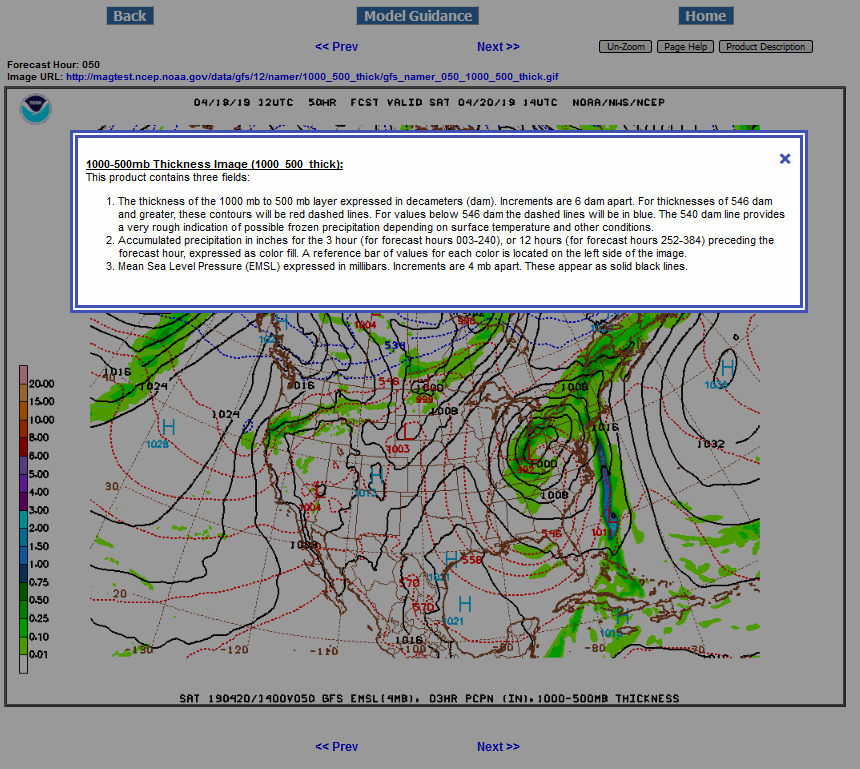Model Guidance Single Image Graphics page
☰ MenuThe following figure shows the graphics page that is displayed when a forecast hour is clicked while in Single Time Selection Mode. In this example, forecast hour 050 was clicked.
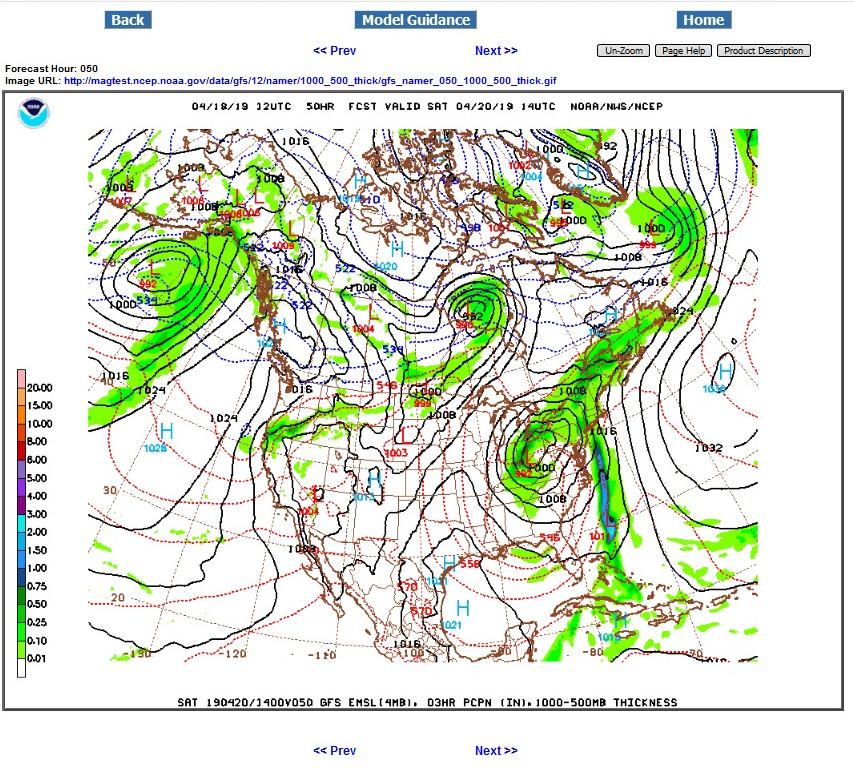
The Single Image Graphics page includes the following buttons:
- Back - Returns to the previous product page
- Model Group Title - Jumps to the product page for this model
- Home - Jumps to the MAG home page
- Un-Zoom - Restores the image to its original size
- Page Help - Displays a short description of the page contols
- Product Description - Displays a description of the current product
Image zooming:
- Zoom in - Click on the image to zoom in, or hover the mouse over the image and use the mouse wheel
- Zoom out - Ctrl-click on the image to zoom out, or hover the mouse over the image and use the mouse wheel
- Restore - Alt-click or Ctrl-Alt-click on the image to restore to original size, or click the Un-zoom button
Page Links:
- <<Prev - Displays the previous forecast hour image (shortcut key is j ).
- Next >> - Displays the next forecast hour image (shortcut key is k ).
- Image URL link - Clicking the link displays the image in a new window. You may also right-click the link, then select "bookmark this link" to create a bookmark, or "Save link as" to save it to your local device.
The following image show the Product Description popup modal window. Click anywhere inside the box to close it.