Tropical Guidance Product Page
☰ MenuThe Tropical Guidance Product Page displays the following:
- The available model cycles. The cycles are displayed in an accordion box, with the latest cycle as the default, shown in red at the top of the list.
- The product names available for the selected Model and Storm name.
Each accordion box has a title at the top, with the choices listed below. The accordion boxes can be closed by clicking on the title. Clicking the title again will open the box. A minus symbol (-) on the righthand side of the title indicates clicking on the title will close the box. A plus symbol (+) indicates clicking on the title will open it.
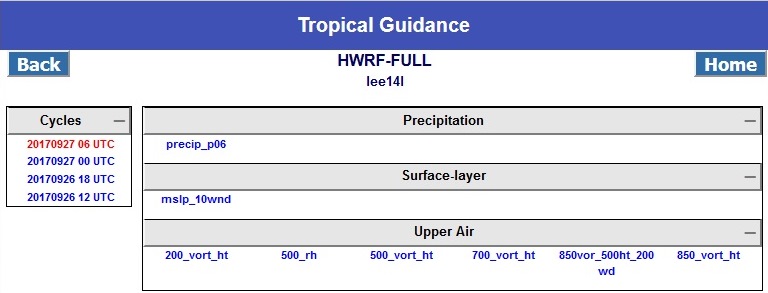
Once a product is selected, then the available forecast hours are displayed. The following figure shows that the product mslp_10wnd has been selected, and that there are forecast hours available from 000 to 126, plus looping links "Loop All", "1 Day", ... "6 Day".
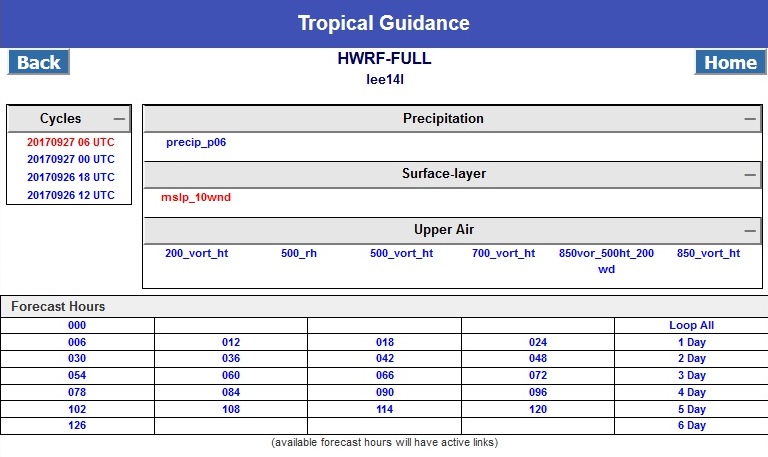
The table of forecast hours, and the pre-defined loops are shown as clickable links, or plain black text. Plain text indicates the expected image has not yet been generated. If expected images are not yet available, the product page will continue to check for them once a minute. Once all expected images are found, then the product page will stop auto-refreshing.
From the Tropical Guidance Product Page, the user may click on forecast hour links to display one image at a time, or one of the pre-defined loop links to display an animation of the images. These two pages have the same features that are described under the Model Guidance Product Page section.